📑Table of Contents:
- Understanding Push Notifications
- The Evolution of Push Notifications
- How Push Notifications Work
- Types of Push Notifications
- Benefits of Push Notifications for Businesses
- Best Practices for Effective Push Notifications
- Common Mistakes to Avoid
- Push Notifications vs. SMS
- Real-World Use Cases
- The Role of Personalization and AI
- The Future of Push Notifications
- How to Start Using Push Notifications
- Final Thoughts
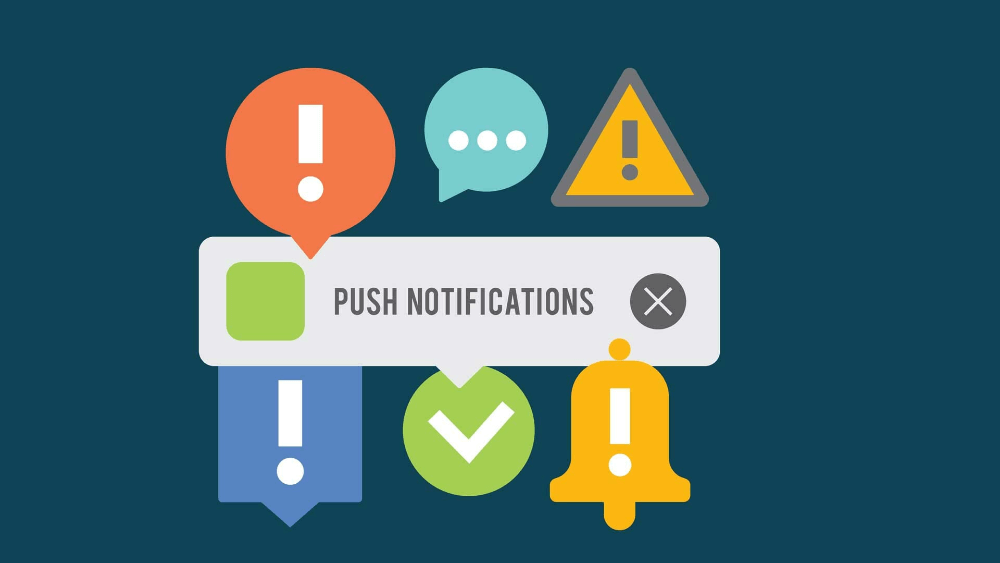
Push notifications have become an essential part of modern digital communication. They deliver quick, relevant information directly to users’ devices. Whether you’re using an app, visiting a website, or browsing on mobile, these alerts pop up to grab your attention. But what exactly are they, how do they work, and why are they so powerful for businesses?
Understanding Push Notifications
A push notification is a short message sent from an app or website to a user’s device. It appears as a pop-up or banner, even when the user isn’t actively using the app. The main purpose is to inform, remind, or prompt an action. For example, you might receive a notification about a sale, a new message, or a flight delay.
These alerts can appear on mobile devices, desktops, or web browsers. Mobile push notifications are delivered through apps, while web push notifications come from websites via browsers. Both help businesses maintain engagement, even outside their platforms.
The Evolution of Push Notifications
Push notifications first appeared with the launch of Apple’s Push Notification Service in 2009. Soon after, Google introduced its own version for Android. Since then, they have evolved into a powerful marketing and communication tool.
Originally, they were simple alerts. Today, they include images, buttons, videos, and interactive options. As technology advances, brands can personalize notifications based on behavior, preferences, and location.
How Push Notifications Work
When users install an app or visit a website that supports push notifications, they are asked for permission. Once granted, a unique token or ID is generated for that user. This token allows the app or website to send messages directly to the user’s device.
The process involves three main parts:
- App or website server – where the notification originates.
- Push service provider – such as Apple Push Notification Service or Firebase Cloud Messaging.
- User’s device – where the message appears.
This seamless communication chain allows businesses to send messages instantly and at scale.
Types of Push Notifications
Push notifications come in several forms, each serving different goals.
Transactional Notifications
These messages are triggered by user actions. Examples include order confirmations, payment receipts, or delivery updates. They keep customers informed and reduce uncertainty.
Promotional Notifications
These are designed to drive engagement and sales. For instance, a brand might send alerts about discounts, new arrivals, or limited-time offers.
Reminder Notifications
These notifications gently nudge users to complete an action. They’re perfect for cart abandonment reminders or subscription renewals.
Informational Notifications
These deliver important updates or alerts. Examples include app news, policy changes, or upcoming events.
Benefits of Push Notifications for Businesses
Push notifications offer clear benefits when used strategically. First, they increase engagement by reminding users about your brand. Second, they boost conversion rates by creating a sense of urgency. Third, they improve retention, keeping customers connected long after the initial interaction.
Unlike emails, push notifications have higher visibility. They appear instantly and require minimal effort to open. Moreover, personalization makes them even more effective. When users receive messages tailored to their interests, they are far more likely to respond.
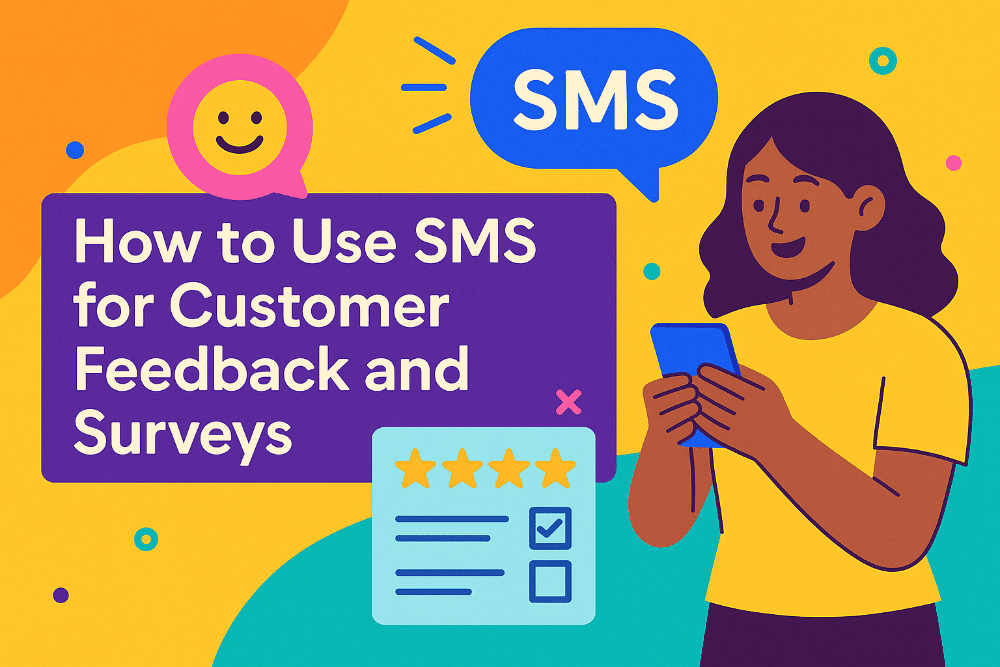
Best Practices for Effective Push Notifications
To maximize results, follow some proven strategies.
1. Keep Messages Short and Clear
Brevity is key. Users should understand the purpose at a glance. A concise message with a clear call to action works best.
2. Personalize Content
Tailor your notifications based on user behavior, preferences, or location. Personalization builds trust and improves response rates.
3. Choose the Right Timing
Timing matters as much as content. Send notifications when users are most active or likely to engage. Test different times and analyze results.
4. Use Rich Media
Images, emojis, and action buttons make notifications more engaging. However, avoid clutter—focus on one main message.
5. Respect User Preferences
Always give users control. Allow them to adjust frequency or opt out easily. This transparency enhances credibility and user satisfaction.
6. Analyze and Optimize
Track open rates, click-throughs, and conversions. Use data to refine your approach and continually improve future campaigns.
Common Mistakes to Avoid
While push notifications are powerful, overusing them can backfire. Too many alerts can irritate users and lead to uninstalls. Similarly, generic or irrelevant messages feel spammy. Another common mistake is ignoring time zones. Sending alerts at odd hours can frustrate users and reduce engagement.
Also, avoid using push notifications as your only communication channel. They should complement other channels like email or SMS for a well-rounded strategy.
Push Notifications vs. SMS
Push notifications and SMS are often compared, but each serves different purposes. SMS messages reach any phone, even without an app or internet. They’re ideal for urgent alerts, such as confirmations or reminders. Push notifications, however, work best for app users and digital engagement.
Both channels can work together for better results. For instance, businesses can use SMS for critical messages and push notifications for promotions or updates. When combined, they create a seamless communication experience.
Real-World Use Cases
Many industries benefit from push notifications. E-commerce stores use them for cart reminders and flash sale alerts. News outlets send breaking headlines. Banks share transaction alerts. Travel apps notify users of gate changes or delays. Fitness apps use motivational messages to keep users active.
Each of these examples shows how notifications maintain engagement and deliver real-time value.
The Role of Personalization and AI
Artificial intelligence has transformed how businesses use push notifications. With AI, companies can analyze user data and predict behavior. This allows them to send hyper-targeted messages at the perfect time.
Personalization now goes beyond using names. Brands can tailor content to mood, habits, or recent interactions. As a result, users feel understood, not marketed to. This emotional connection drives loyalty and long-term engagement.
The Future of Push Notifications
Push notifications will continue to evolve alongside user expectations. We’re already seeing more interactive and visual notifications. Rich media formats, such as carousels and videos, are becoming standard.
In addition, cross-channel integration will grow stronger. Businesses will align push notifications with SMS, email, and in-app messages to create unified campaigns. Moreover, privacy and data control will shape how brands communicate moving forward.
Users want relevance, not noise. Therefore, the future belongs to smart, respectful, and meaningful messaging.
How to Start Using Push Notifications
Getting started is simple but strategic. First, define your goals. Do you want more engagement, sales, or retention? Then, choose the right platform or service to manage notifications.
Next, segment your audience. Tailor messages for different user groups. Finally, track results and make adjustments. Remember, continuous improvement leads to long-term success.
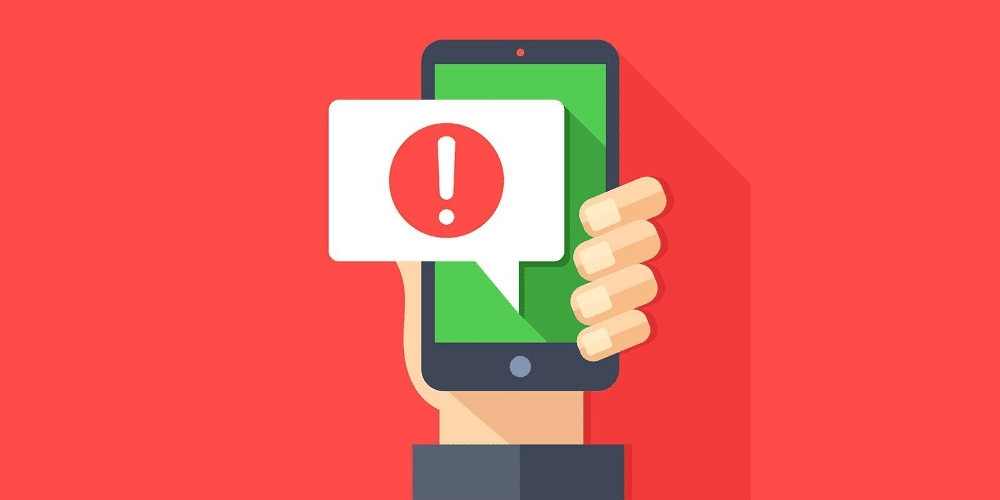
Final Thoughts
Push notifications are one of the most efficient tools for real-time engagement. They connect brands and users instantly, bridging the gap between awareness and action. However, success depends on balance. Send too few, and you miss opportunities. Send too many, and you risk losing users.
By focusing on relevance, personalization, and timing, you can make every notification count. As technology advances, push notifications will remain a core part of digital marketing — fast, direct, and impactful.
