📑Table of Contents:
- Why Text Messaging Works for Customer Service
- The Shift from Reactive to Proactive Support
- Benefits of Text Messaging in Customer Support
- How to Use Text Messaging in Customer Service
- Best Practices for Smarter SMS Support
- Common Mistakes to Avoid
- Tools That Help Manage SMS Customer Service
- The Future of Customer Support with SMS
- Final Thoughts
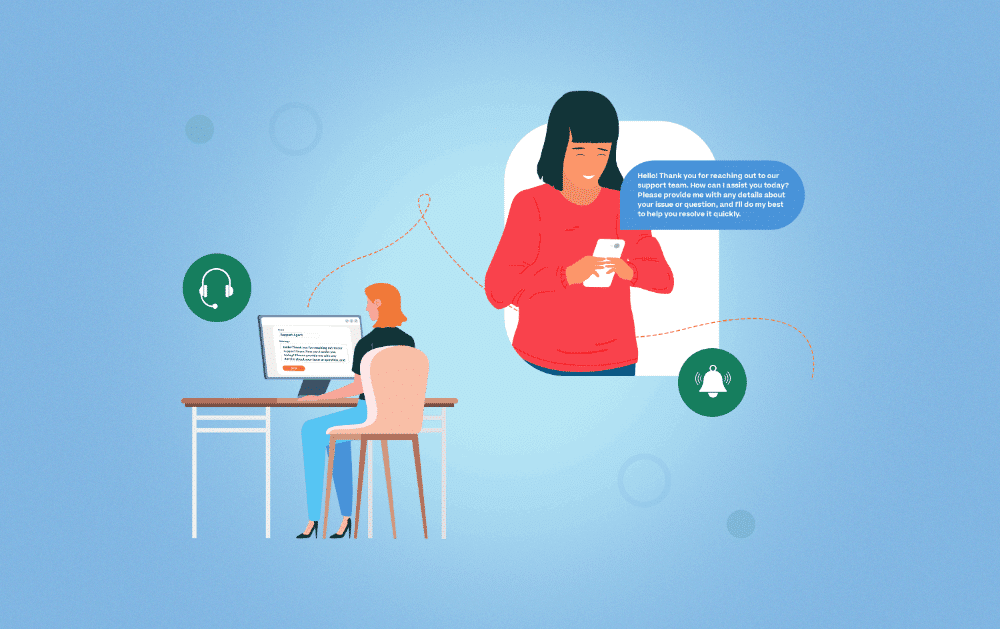
Customer service has changed. People no longer want to wait on hold or search through long email chains. They expect quick answers and smooth communication. That is why more businesses are turning to text messaging for customer service.
Text messaging offers speed, convenience, and personalization. Customers already use texting every day, so it feels natural. For businesses, it creates a direct line of communication that email or phone calls cannot match. With the right approach, text messaging can transform support into a faster, smarter, and more customer-friendly experience.
Why Text Messaging Works for Customer Service
Text messaging works because it fits into people’s daily lives. Customers often ignore emails or miss phone calls. However, text messages usually get read within minutes. This gives businesses an edge in response time.
Another advantage is accessibility. Not every customer wants to log into apps or portals to get help. A simple text removes friction. As a result, customers feel valued because their problems get solved quickly without extra effort.
The Shift from Reactive to Proactive Support
Traditionally, customer service was reactive. Businesses waited until customers reached out with complaints. With text messaging, support becomes proactive. You can send updates, reminders, and alerts before issues even arise.
For example, sending delivery updates via SMS reduces inbound calls about order status. Similarly, appointment reminders prevent missed schedules. By anticipating needs, you cut down on support volume while improving customer satisfaction.
Benefits of Text Messaging in Customer Support
The impact of SMS in customer service goes beyond speed. Here are some benefits that stand out:
- Faster response times: Agents can reply instantly and handle multiple conversations at once.
- Higher engagement: Customers open texts more than 90% of the time.
- Better personalization: Support can use customer data to tailor responses.
- Convenience: Customers can text anytime without waiting on hold.
- Efficiency: Teams resolve issues faster, reducing workload and costs.
Together, these benefits create a strong competitive advantage.
How to Use Text Messaging in Customer Service
To unlock the power of text messaging, you need a clear strategy. Here are some practical ways to integrate SMS into your support system:
1. Quick Issue Resolution
Allow customers to text common questions. Set up automated replies for FAQs, such as store hours or return policies. Then, let agents handle more complex concerns directly through SMS.
2. Order and Delivery Updates
Send real-time shipping and delivery notifications. Customers appreciate being informed, and it reduces support tickets related to order tracking.
3. Appointment Scheduling
Let customers confirm, reschedule, or cancel appointments by text. This saves time for both customers and staff.
4. Feedback Collection
Request short feedback surveys after service interactions. SMS surveys have higher response rates than email surveys.
5. Escalation Options
Not every issue can be solved by text. Offer a smooth handoff to phone or live chat when needed. This creates a seamless support experience.
Best Practices for Smarter SMS Support
Using SMS for customer service is powerful, but only if done right. Follow these best practices to maximize results:
- Get consent first. Always ask customers to opt in before sending texts.
- Be clear and concise. Texts should be short and easy to understand.
- Use a friendly tone. Human-like language creates trust and warmth.
- Personalize responses. Address customers by name and reference past interactions.
- Respect timing. Avoid sending texts too early or too late in the day.
- Offer easy opt-outs. Customers should be able to stop messages anytime.
By following these rules, you make SMS feel helpful, not intrusive.
Common Mistakes to Avoid
While SMS support is effective, businesses can still make mistakes. Avoid these pitfalls:
- Sending texts without permission.
- Overloading customers with too many messages.
- Using robotic language instead of natural conversation.
- Ignoring texts after business hours without clear expectations.
- Failing to provide other support channels when needed.
These mistakes can turn SMS from a helpful tool into a source of frustration.
Tools That Help Manage SMS Customer Service
Handling SMS manually can be challenging as your customer base grows. That is why many businesses use SMS platforms. These tools allow you to:
- Automate responses to FAQs.
- Route messages to the right support agents.
- Track conversation history for context.
- Measure response times and satisfaction rates.
Popular platforms also integrate with CRM systems. This ensures agents have the customer’s full history, which leads to smarter and faster support.
The Future of Customer Support with SMS
Customer service will continue to evolve. AI-powered chatbots are already enhancing SMS by answering routine questions instantly. Meanwhile, integration with payment systems may soon let customers pay bills or renew services directly by text.
As technology improves, SMS will remain at the heart of modern support. Why? Because it combines speed, personalization, and simplicity. Customers want help in real time, and SMS delivers that better than most channels.
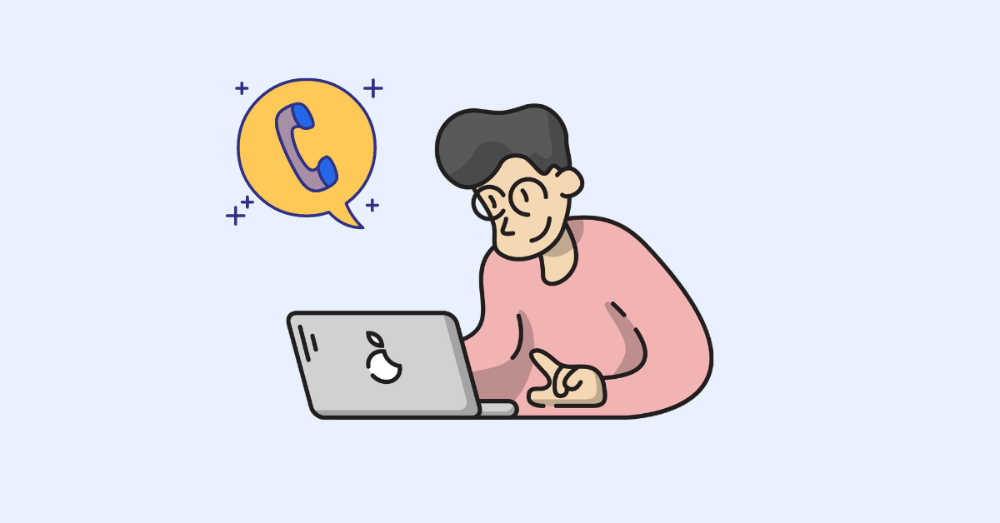
Final Thoughts
Text messaging is no longer just for marketing. It has become a powerful tool for customer service. With SMS, businesses can deliver faster, smarter support while building stronger customer relationships.
The key is to use it wisely. Get consent, personalize responses, and respect customer preferences. By doing so, you not only solve problems quickly but also show customers that you value their time.
In the end, great customer service is about trust and connection. SMS helps you achieve both.
