📑Table of Contents:
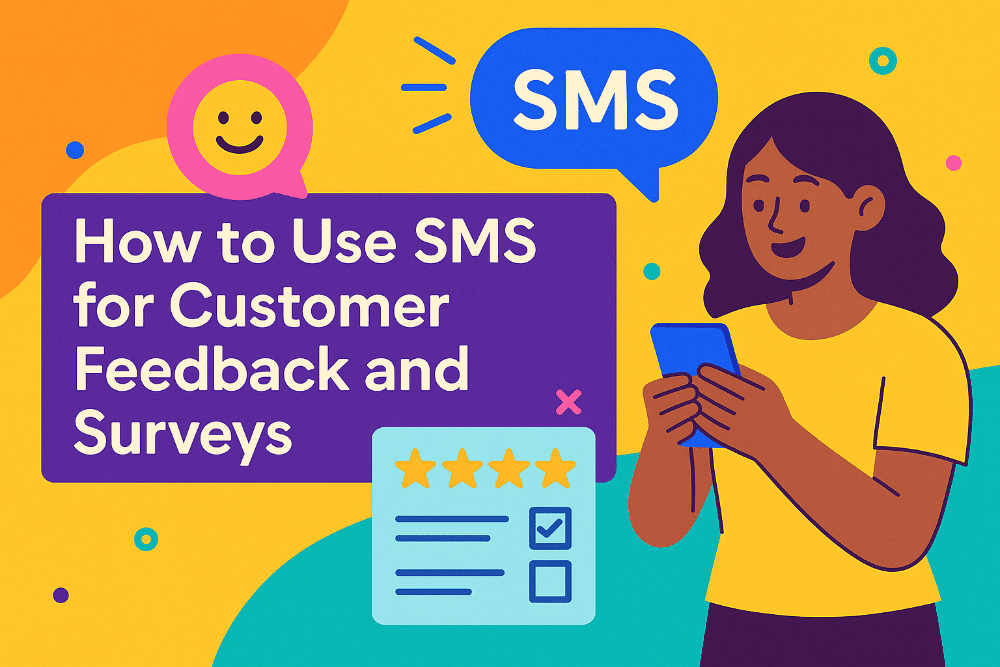
Listening to customers is one of the fastest ways to improve your business. Feedback highlights what works and reveals where you need to adjust. However, collecting feedback is often tricky. Long emails go unread, web surveys get ignored, and phone calls feel intrusive. That’s why SMS feedback and surveys have become a powerful alternative.
Text messaging puts your questions directly in the hands of customers. Since most people open texts within minutes, you get more responses faster. The simplicity of SMS also makes it less overwhelming. Customers can answer in seconds, without switching apps or logging into a portal.
In this guide, we’ll explore how to design SMS surveys, boost response rates, analyze results, and close the loop with customers. When done right, text surveys not only deliver insights but also strengthen customer trust.
Why SMS Surveys Work
Surveys only succeed if people actually respond. SMS solves one of the biggest survey challenges: engagement. Text messages boast open rates near 98%. Compare that to email surveys, which often see open rates of 20–30% at best.
Another reason SMS surveys work is convenience. People can reply while standing in line, riding the bus, or waiting for coffee. This ease drives higher participation. Furthermore, text surveys feel conversational. Instead of a long form, customers answer one question at a time.
With SMS, businesses can:
- Collect real-time feedback after purchases or interactions.
- Monitor customer satisfaction across locations.
- Test new ideas or features quickly.
- Measure Net Promoter Score (NPS) with minimal friction.
These advantages make SMS an ideal tool for businesses that want direct, actionable insights.
Designing SMS Surveys the Right Way
The success of your survey depends on design. A poorly structured text survey frustrates customers and hurts response rates. Follow these principles to keep surveys short, clear, and effective.
Keep It Short and Focused
Text messaging works best when questions are brief. Aim for 3–5 questions max. If you need more, consider a link to a longer form. Start with your most important question so even if customers stop halfway, you still gather valuable insights.
Use Simple Language
Avoid jargon or technical terms. Write in everyday language so answers come naturally. For example, instead of asking “How would you rate the UX of our app?” ask “How easy was it to use our app today?”
Ask One Question at a Time
SMS works like a conversation. Don’t overload a single message with multiple questions. Space them out. This makes responding effortless.
Mix Question Types
You can use rating scales, yes/no questions, and open-ended responses. For example:
- “On a scale of 1–10, how likely are you to recommend us?”
- “Did your order arrive on time? Reply YES or NO.”
- “What’s one thing we could do better?”
Personalize When Possible
Customers respond more when the message feels personal. Use their name, reference their purchase, or mention the location they visited. For example: “Hi Sarah, thanks for dining with us at Main Street Grill. We’d love your feedback!”
Boosting Survey Response Rates
Design matters, but timing and delivery also affect response rates. Here are strategies to maximize participation.
Send Surveys Quickly After Interactions
The fresher the experience, the more accurate the feedback. If someone just made a purchase, send the survey within an hour. Waiting days reduces recall and lowers response rates.
Choose the Right Time of Day
Timing is critical. Avoid early mornings or late nights. Midday and early evenings work best. Test different times to see when your audience responds most.
Offer Incentives
Rewards increase participation. Offer small discounts, loyalty points, or entries into a prize draw for completing the survey. Even small gestures motivate action.
Keep Opt-In Clear
Always secure consent. Customers should know they will receive survey texts. Clarity builds trust and improves participation rates.
Remind Without Annoying
If someone hasn’t responded, a polite reminder after 24–48 hours can help. But avoid spamming. One reminder is usually enough.
Analyzing SMS Survey Results
Once responses roll in, the real work begins: analysis. SMS feedback provides both quantitative and qualitative data.
Track Key Metrics
- NPS (Net Promoter Score): Measures likelihood of recommendation.
- CSAT (Customer Satisfaction): Simple satisfaction ratings after interactions.
- CES (Customer Effort Score): Gauges how easy it was to complete a task.
These numbers provide benchmarks for customer experience.
Look for Themes in Open-Ended Feedback
Numbers alone don’t tell the full story. Customer comments reveal context. Categorize responses into themes like product quality, service speed, or pricing. This helps identify recurring issues.
Segment Your Results
Different customers may have different experiences. Segment by location, purchase type, or customer status. This way, you see where strengths and weaknesses lie.
Combine With Other Data
Survey responses gain more power when combined with sales data, churn rates, or support tickets. Together, they paint a full picture of customer experience.
Closing the Loop with Customers
Collecting feedback is only half the journey. Customers want to know their voices matter. Closing the loop strengthens trust and loyalty.
Thank Respondents Immediately
Send an automatic thank-you text after each survey. Even a simple “Thanks for your feedback! We’re always working to serve you better” goes a long way.
Act on Insights
Customers notice when you make changes based on feedback. If survey results show long wait times, address the issue and communicate improvements.
Transparency builds credibility. Let customers know when their feedback drives changes. For example: “You asked for more vegetarian options, so we’ve added three new dishes to our menu.”
Follow Up Personally for Negative Feedback
If someone leaves a poor review, follow up quickly. A personal text or call can turn a negative experience into a recovery opportunity.
Case Study: Retail Store Feedback via SMS
A regional retail chain used SMS surveys after checkout. Customers received a text asking: “How was your shopping experience today? Reply 1–5.”
Those who replied with 4 or 5 were invited to join the loyalty program. Those who replied with 1–3 triggered a follow-up from a manager. Within three months, customer satisfaction scores rose 25%. Repeat visits also increased as customers felt valued and heard.
The Future of SMS Surveys
Technology is making SMS surveys even more powerful. AI-driven tools can now analyze text responses in real time, detecting sentiment and categorizing feedback instantly. Rich Communication Services (RCS) may add visuals and interactive buttons to surveys. Integration with CRM and marketing automation will also expand, making it easier to trigger surveys at the right moments.
The key trend is personalization. Future surveys will feel more like natural conversations, guided by AI but designed to maintain a human touch. Businesses that adapt will gather more insights and build stronger customer relationships.

Final Thoughts
SMS surveys are a fast, effective way to collect customer feedback. They offer convenience for users and deliver high response rates for businesses. By designing simple questions, optimizing timing, and analyzing results carefully, you unlock insights that drive real change.
But feedback is only powerful if you act on it. Closing the loop ensures customers know you value their opinions. When you listen, respond, and improve, you build trust and loyalty that lasts.
SMS feedback is more than a survey tool. It’s a conversation that strengthens connections with every customer you serve.
