📑Table of Contents:
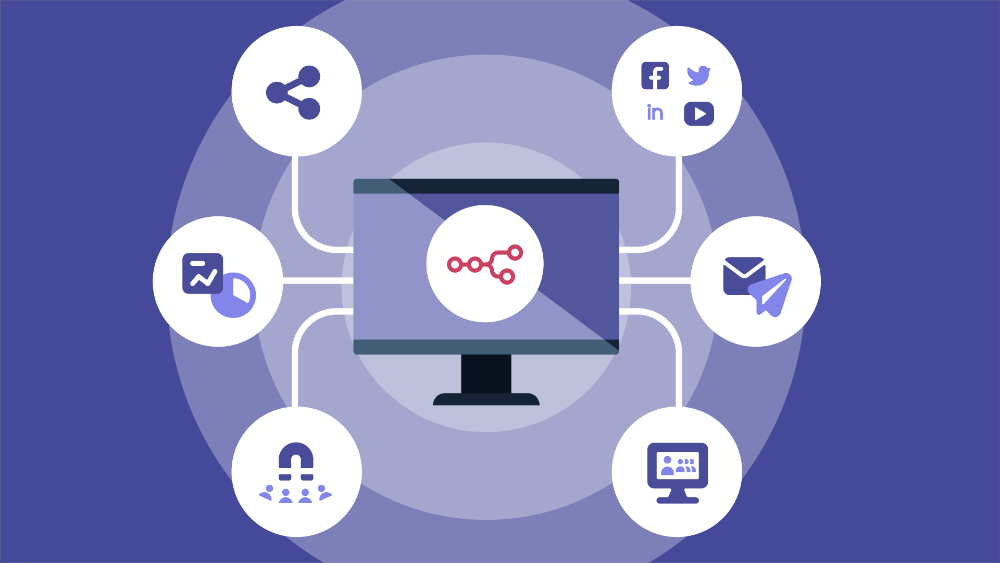
Businesses rely on CRM and marketing automation platforms to streamline communication, track leads, and improve customer relationships. Yet even with advanced tools, one challenge remains: breaking through the noise and reaching customers quickly. That is where SMS integration changes the game. By connecting text messaging with your CRM and automation systems, you create a direct, fast, and personalized way to engage customers at every stage of their journey.
Why Integrating SMS with CRM Matters
Your CRM already holds valuable customer data. It stores purchase history, behavior, and preferences. When you integrate SMS, you unlock the ability to use that data for instant communication. Instead of waiting for an email open or a phone call, you send a text that customers see within minutes.
This integration leads to higher engagement. Customers feel valued when businesses contact them in real time with relevant updates. It also improves consistency, since your CRM records every SMS conversation alongside other interactions.
Benefits of SMS in Marketing Automation
Adding SMS to automation tools offers clear advantages. First, it strengthens multi-channel campaigns. Email alone often gets lost in crowded inboxes. However, texts cut through and deliver results faster.
Second, it boosts personalization. Because automation tools use customer data, you can send targeted texts that match buying behavior or service needs. For instance, an e-commerce brand might send a cart reminder by SMS when a customer abandons checkout.
Third, SMS drives faster responses. Customers reply more quickly to texts than emails. This reduces wait times and helps sales teams close deals faster.
Steps to Integrate SMS with CRM
Integration may sound technical, but the process becomes manageable with the right approach. Here are the key steps:
1. Choose the Right SMS Platform
Not all SMS providers support CRM integration. Select a platform that offers direct connectors or open APIs. Popular CRMs like Salesforce, HubSpot, and Zoho often have built-in or third-party integrations.
2. Map Data Fields
Decide which customer data you want to sync with SMS. This includes names, phone numbers, purchase history, and preferences. Clear mapping ensures accurate personalization.
3. Set Automation Triggers
Automation tools run on triggers. For SMS, you might set triggers such as new sign-ups, cart abandonment, missed appointments, or service renewals. When the condition is met, the system sends a text automatically.
4. Create SMS Templates
Prepare message templates for common use cases. Keep them short, clear, and action-focused. Examples include appointment reminders, shipping updates, or promotional alerts.
5. Test the Workflow
Before going live, test your SMS flows. Check timing, personalization, and delivery. A smooth test ensures customers get the right message at the right time.
6. Monitor and Adjust
Integration is not a one-time task. Use analytics from both your CRM and SMS platform. Track open rates, response times, and conversions. Then refine your campaigns for better performance.
Examples of SMS and CRM Working Together
To see the impact, imagine these scenarios:
- Healthcare: A clinic uses CRM data to send patients appointment reminders and follow-up instructions by SMS.
- Retail: A clothing brand integrates SMS with automation tools to send personalized discount codes based on past purchases.
- Real Estate: Agents send property updates and open house invitations through automated texts linked to CRM contacts.
- Hospitality: Hotels confirm bookings, share check-in details, and upsell services through SMS tied to guest profiles.
Each case shows how integration reduces friction while improving customer satisfaction.
Best Practices for SMS-CRM Integration
Even with automation, quality matters. Follow these practices for success:
- Always secure opt-in consent before sending texts.
- Segment audiences to avoid blasting irrelevant messages.
- Personalize content with customer names and preferences.
- Set clear goals for each SMS campaign.
- Respect timing and frequency. Too many messages push customers away.
- Track results and continuously optimize campaigns.
When you balance automation with thoughtful communication, SMS feels valuable, not disruptive.
Common Mistakes to Avoid
Some businesses fail because they misuse SMS integration. Watch out for these errors:
- Ignoring compliance rules like TCPA and GDPR.
- Overloading workflows with too many triggers.
- Writing long, unclear messages that overwhelm customers.
- Forgetting to update data regularly, leading to wrong personalization.
- Using SMS only for promotions instead of service and engagement.
Avoiding these mistakes ensures smoother integration and higher customer trust.
The Future of SMS and Automation
The future looks even more exciting. AI and predictive analytics will soon enhance SMS campaigns. CRMs may suggest the best time to send messages or even generate personalized text content. Payment features like text-to-pay could integrate directly, making SMS a transactional channel as well.
As more tools adopt omnichannel strategies, SMS will remain central. Customers want fast, relevant, and personal communication. SMS delivers on all three, and integration ensures it works in harmony with other marketing channels.
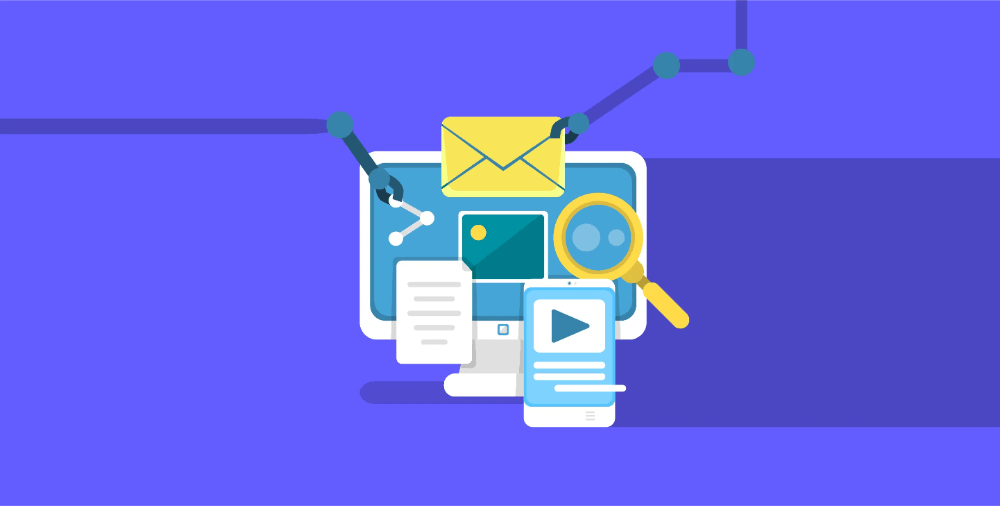
Final Thoughts
Integrating SMS with CRM and marketing automation tools is not just a trend. It is a necessity for businesses that want to stay competitive. The process connects real-time communication with customer data, which leads to smarter campaigns and stronger relationships.
When done right, integration helps you deliver messages that customers welcome, not ignore. It turns text messaging into a powerful extension of your CRM strategy. In today’s digital age, that combination is the key to building loyalty and boosting results.
